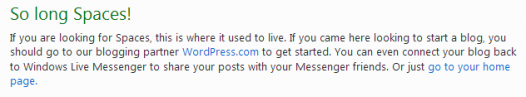I want to give you a heads up on a few things we are working on and how these may affect you.
New Automated Subscription Plans
 We are currently working on integrating automated subscription plans for Komotion WebPacks. Existing Komotion customers and clients are on custom plans so those new subscriptions will not apply to you, at least not right away. Over the next few days you may see changes in the admin dashboard, in the top menu bar and sidebar menus. Please ignore those new menu sections for now. If you encounter any screens prompting you to sign up for a paid plan, you should be able to ignore, cancel or choose a “free” plan and get back to what you were doing. There should be nothing preventing you from continuing to update your website during this transition. Please let us know if you find anything otherwise.
We are currently working on integrating automated subscription plans for Komotion WebPacks. Existing Komotion customers and clients are on custom plans so those new subscriptions will not apply to you, at least not right away. Over the next few days you may see changes in the admin dashboard, in the top menu bar and sidebar menus. Please ignore those new menu sections for now. If you encounter any screens prompting you to sign up for a paid plan, you should be able to ignore, cancel or choose a “free” plan and get back to what you were doing. There should be nothing preventing you from continuing to update your website during this transition. Please let us know if you find anything otherwise.
As you are currently on a custom plan, any restrictions in terms of plugins, upload quota, etc. that apply to those new subscription plans will not apply to your custom plan.
I will follow up if there are any changes that will affect your website. Once the new features are implemented, you will be able to access additional features from your dashboard including many help resources, tutorial videos and an automated way to get support.
New Network Infrastructure
Following this we have another exciting transition that we will undertake, related to moving our hosting infrastructure from dedicated servers to enterprise class infrastructure using Amazon Web Services Cloud Hosting. This will provide your website with the highest level of reliability, security and performance in addition to being able to dynamically scale with your needs.
This transition means our server will have new IP addresses so your domain name will need to point to a new IP number. We will follow up with more specific instructions when the time comes.
Updated Komotion Website
We are also working on updating our main Komotion website with tutorials, samples and other useful information to help you get the most out of your Komotion WebPack.


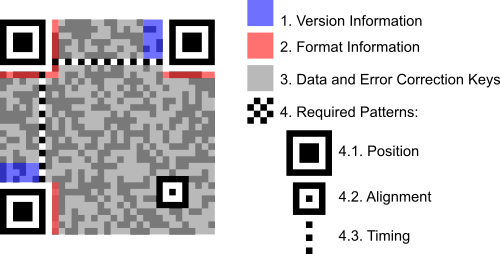
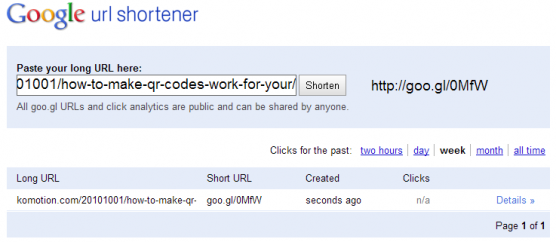



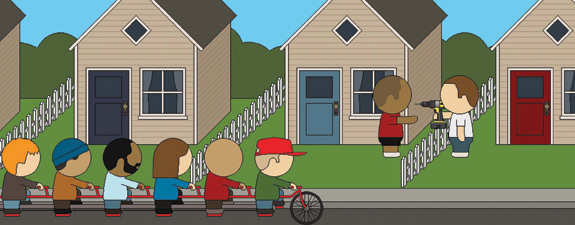
 On a macro level, our capital based society is bases its growth on people buying “stuff”. This growth has been fueled by companies artificially inflating the desire for consumers to have more, better, faster; to discard the old and upgrade to the new. Technology has enabled the producers to get more and more sophisticated in their ability to manipulate consumers and further fanning the demand. I have been concerned about the time consumers realize the growing desires are less and less related to true need. Will our society’s economy crumble like a house of cards?
On a macro level, our capital based society is bases its growth on people buying “stuff”. This growth has been fueled by companies artificially inflating the desire for consumers to have more, better, faster; to discard the old and upgrade to the new. Technology has enabled the producers to get more and more sophisticated in their ability to manipulate consumers and further fanning the demand. I have been concerned about the time consumers realize the growing desires are less and less related to true need. Will our society’s economy crumble like a house of cards?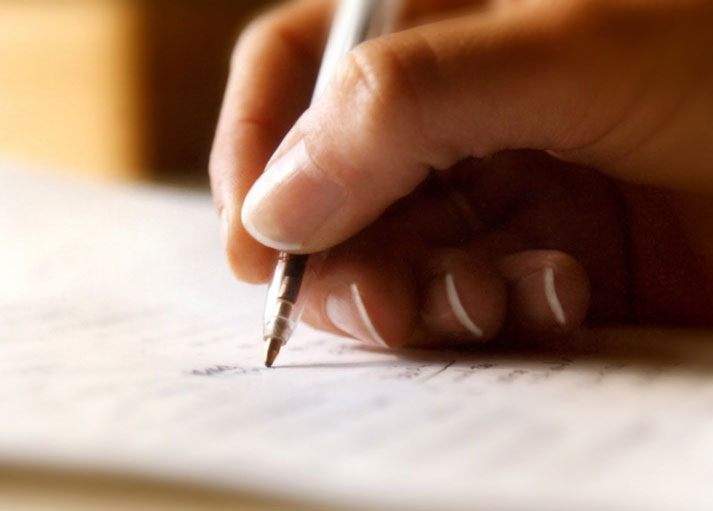

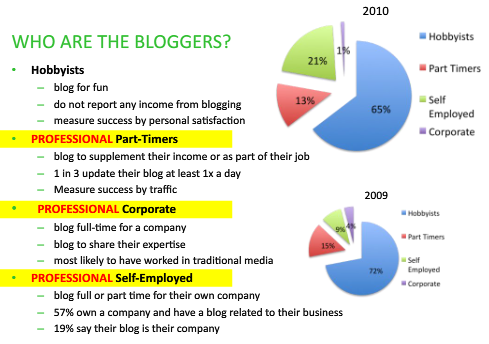
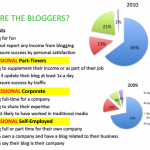

 Microsoft has announced that their blog offering, Live Space will be terminated and
Microsoft has announced that their blog offering, Live Space will be terminated and