Summarize the Page in the ‘Description’ Meta Tag
Summaries can be defined for each page
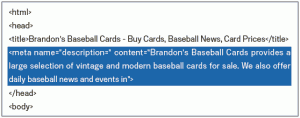
A page’s description meta tag gives Google and other search engines a summary of what the page is about. Whereas a page’s title may be a few words or a phrase, a page’s description meta tag might be a sentence or two or a short paragraph. Like the <title> tag, the description meta tag is placed within the <head> tag of your HTML document.
What are the merits of description meta tags?
Description meta tags are important because Google might use them as [tippy title=”snippets” reference=”” header=”on”]Text displayed beneath the title of a corresponding web page on the search results pages of a search engine. A web page summary and/or parts of the page that match the search keywords will be displayed.[/tippy] for your pages. Note that we say “might” because Google may choose to use a relevant section of your page’s visible text if it does a good job of matching up with a user’s query.
Alternatively, Google might use your site’s description in the [tippy title=”Open Directory Project (ODP)” reference=”” header=”on”]The world’s largest volunteer-run web directory (a list of Internet links collected on a large scale and then organized by category).[/tippy]
if your site is listed there. Adding description meta tags to each of your pages is always a good practice in case Google cannot find a good selection of text to use in the snippet.
[one_half]
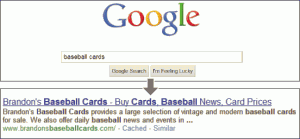
Words in the snippet are bold when they appear in the user’s query. This gives the user clues about whether the content on the page matches with what he or she is looking for.
[/one_half]
[one_half_last]
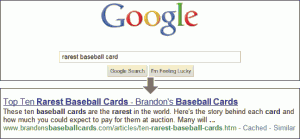
Another example, this time showing a snippet from a description meta tag on a deeper page (which ideally has its own unique description meta tag) containing an article.
[/one_half_last]
Best Practices
[toggle title=”Accurately describe page content” variation=””]
Write a description that provides a summary of what the page is about. The description should both inform and interest users if they saw your description meta tag as a snippet in a search result. Most search engines use a maximum of 160 characters for the description. Do not use misleading or generic descriptions like “This is a web page” or “Page about our services.” Do not fill the description with only keywords. Do not use the entire page text as the page description.
[/toggle]
[toggle title=”Use unique descriptions for each page” variation=””]
Having a different description meta tag for each page helps both users and Google, especially in searches where users may bring up multiple pages on your [tippy title=”domain” reference=”” header=”on”]An address on the Internet that indicates the location of a computer or network. These are administrated to avoid duplication.[/tippy] (e.g. searches using the site:
operator). If your site has thousands or even millions of pages, hand-crafting description meta tags probably isn’t feasible. In this case, you could automatically generate description meta tags based on each page’s content. Avoid using a single description meta tag across all of your site’s pages or a large group of pages.
[/toggle]
[divider_padding]
Further Study
- Google Webmaster tools: Content analysis section – flags description tags that are too short, long, or duplicated too many times
- Learn how to prevent search engines from displaying ODP data
- Webmaster Central Blog: Improving snippets with better description meta tags – an informative blog post
- Brian White: Google Site Operator – Learn more about using the site operator