Identify Keywords and Key Phrases
Keywords (one-word) or key phrases (several words) are the short query phrases a user enters into a search bar in order to find information in which they are interested. Many people use the term “keywords” to also refer to “key phrases.”
Why: Keywords Make the Page More Relevant to Search Engines

Writing a page focused on a specific key phrase will prompt search engines to associate that page with those keywords. Then, when someone uses the search engine and types a query using those keywords, that page will be listed in the search engine results. Page relevancy is one of the key factors search engines look for when listing website pages in search results.
If your page is relevant for a particular key phrase, it is likely search engines will list it on [tippy title=”search engine results page (SERP)” reference=”” header=”on”]A search engine results page (SERP), is the listing of web pages returned by a search engine in response to a keyword query. The results normally include a list of web pages with titles, a link to the page, and a short description showing where the Keywords have matched content within the page.[/tippy]. The more relevant your page is, and the higher the quality of its content, the higher it will be ranked on the results pages. To better understand how search engines identify relevant pages and quality content, read how search engines work.
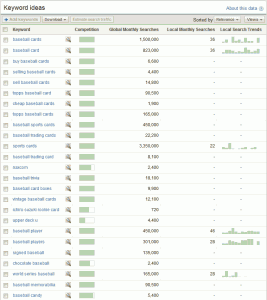
How: Use Google AdWords Keyword Tool
Google AdWords Keyword Tool is a great research utility that can help you identify useful keywords and key phrases based. It uses Google’s extensive search traffic database to give you insight into which expressions are most used in search queries, global and local, as well as how much competition there is around a each keyword or key phrase.
Google AdWords Keyword Tool was developed primarily to help Google AdWords customers (Google’s pay-per-click ad program) so they can target ads more effectively. The good news is that you can also access it and it is free. Here is how to use it:
[simple_box]
- Go to Google AdWords Keyword Tool.
- Type in a keyword or key phrase you think is useful for the page. (e.g. architecture services). Notes: no need to put anything in the Website field; you can experiment with check/un-check the “only show ideas related to my search terms” field
- Click Search. Note: You may need to enter a captcha code (a system preventing robots from using the system) if you are not logged into a Google AdWords account.
[/simple_box]
You will be able to see similar search terms. Click Global Monthly Searches (or Local Monthly Searches) to order results by search volume. This will give you some ideas of what people search for, and which terms get most traffic. It will also show you how much competition there is for each keyword. That competition is actually for Google AdWords paid ads for that keyword but it provides a reasonable gauge of how competitive that sector is. In practice, most of your pages will likely be centered around key phrases rather than keywords which are generally too broad.
Study the competition
A great way to get up-to-speed is to do Google searches for a queries you think a user may perform and for which you want one of your website pages to come up.
[highlight1]Take a look at the top search results and try to understand why Google thinks these are the best results.[/highlight1] You can quickly assess if the respective page and website provides quality content. Take a look also at what key phrases they use and how they use them. Are these in the page title or headings, in the page description, etc.? 
We’ll provide more insight later on how to use those keywords to maximum effect so you will be able to expertly review what they may be doing right and even see how you can one-up them. Once you get the hang of it can be a fun and rewarding check, particularly as you see your page rank higher and higher!
Analyze potential keywords
If you find that you want to target a number of different phrases which are not very closely related, the best thing to do is to plan on creating a different page to target the other keywords. [highlight1]Remember: The more focused you target a narrow set of keywords, the better that page will perform.[/highlight1] If you use too many keywords, your page will become more diluted and it will have a harder time competing with a more focused page.
You should be able to get an idea pretty quickly as to which key phrases make sense for your page. The trick is to strike a balance between:
- Terms that are too broad – so someone searching may not find your page relevant
- Terms that are too narrow – so you will get too little traffic
- Terms that are too competitive – so you can’t stand out against higher quality pages
After you do this for a while, experience will suggest you where the practical sweet spot is. There is no magic formula here, it varies by page, website, business and particulars of your strategy.
You should create a list of keywords and key phrases, starting with the most important ones. If you find any phrases you want to be indexed for but do not want to appear in your text, such as misspellings that still get good traffic, mark them (e.g. italicize) so you can tell them apart.
[info_box]IMPORTANT: Using the key phrase in the page title, page URL, page description and several times in the body text of your page will give strong signals to the search engine that your page is very relevant for that key phrase.[/info_box]
[note_box]To Do: Write down a small set (4-12) of closely related key words and phrases. Write them down in a list, in order of importance, one after the other, separated by commas. Bold the most important one(s) so they visually stand out. Write down any special thoughts or ideas you will want to share with other team members or for your own future reference.[/note_box]