Want a blog to express yourself? Would you like to keep others updated with what you’re up to or simply record your own musings? Or are you interested in creating great content to attract a horde of people to your site? A blog lets you do all these things and more.
![]()
Powered by WordPress: Your blog engine is powered by WordPress, the most popular blog platform and content management system. Your blog will be feature-rich and solidly supported.
Main Blog Page
Your main blog page is automatically generated and shows a list of your most recent blog posts, each with an excerpt, a “read more” link, post date and any tags you set for the post. The optional sidebar can show useful blog related widgets.
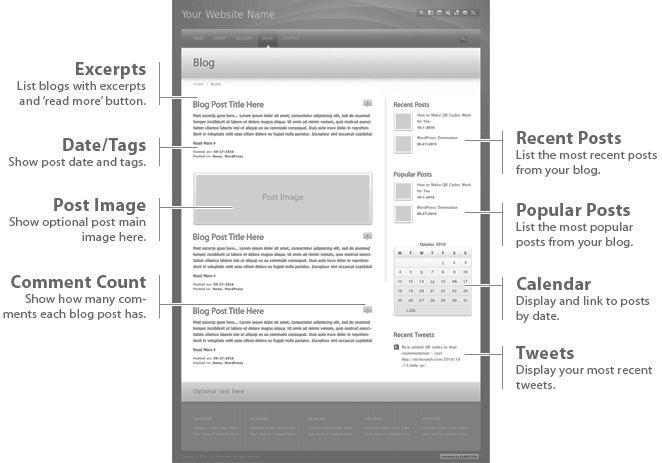
Blog Post Page
Each post page shows the post you created. Additionally, several elements are added automatically to provide optional functionality, such as an About the Author box, a comments area where guests can leave comments, popular and related posts (listed with optional thumbnails), a way for users to share the post with their own social network, etc.
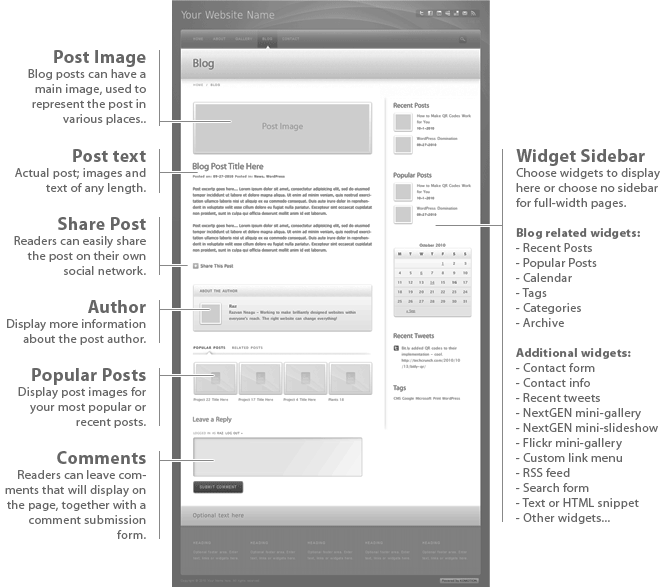
Blog Widgets
Widgets are objects packed with some predefined functionality, that you can place wherever you want on a page, set a few options and not have to worry about how to otherwise achieve the functionality they provide. The widgets below are shown in a two column layout page and are inserted into a titled box but you can place them however you like.
[one_half]
[fancy_header]Recent Posts Widget[/fancy_header]
Widget shows the most recent posts from your blog. Insert the widget in page and change options you want.
- count – number of posts to display
- thumbnail – display/hide post thumbnail
[/one_half]
[one_half_last]
[fancy_titled_box title=”Recent Posts”][recent_posts count=”3″ thumbnail=”true”][/fancy_titled_box]
[/one_half_last]
[divider_top]
[one_half]
[fancy_header]Popular Posts Widget[/fancy_header]
Widget shows the most popular posts from your blog. Insert the widget in page and change options you want.
- count – number of posts to display
- thumbnail – display/hide post thumbnail
[/one_half]
[one_half_last]
[fancy_titled_box title=”Popular Posts”][popular_posts count=”3″ thumbnail=”true”][/fancy_titled_box]
[/one_half_last]
[divider_top]
[one_half]
[fancy_header]Recent Comments Widget[/fancy_header]
Widget shows the most recent comments from your blog. Insert the widget in page and change options you want.
- number – number of comments to display
[/one_half]
[one_half_last]
[fancy_titled_box title=”Recent Comments”][recent_comments number=”3″][/fancy_titled_box]
[/one_half_last]
[divider_top]
[one_half]
[fancy_header]Tag Cloud Widget[/fancy_header]
Widget shows a “tag cloud” for your blog. Insert the widget in page and change options you want.
- number – number of tags to display
[/one_half]
[one_half_last]
[fancy_titled_box title=”Tags”][post_tags number=”100″][/fancy_titled_box]
[/one_half_last]
[divider_top]
[one_half]
[fancy_header]Recent Tweets Widget[/fancy_header]
This is not strictly a blog widget since it shows recent tweets from a Twitter account, rather than your blog. Insert widget in page and change options you want.
- count – number of tweets to display
- username – Twitter account username
[/one_half]
[one_half_last]
[fancy_titled_box title=”Recent Tweets”][twitter count=”2″ username=”komotion4u”][/fancy_titled_box]
[/one_half_last]
[divider_top]